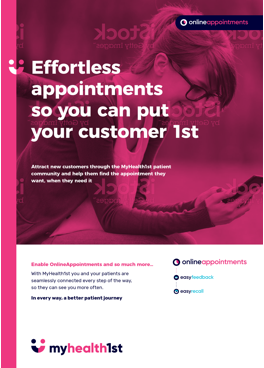Editing your practice policies in MyHealth1st is easy, and allows you to efficiently inform any new patients of policies regarding attendance, payments and telehealth.
First, log in to your Practice Admin Page on MyHealth1st.
Click the button marker “Action” to the right of your profile and choose “Edit” from the drop down menu.
To the left of the screen you will see a number of links. Click on “Policies” to be taken to the policies page.
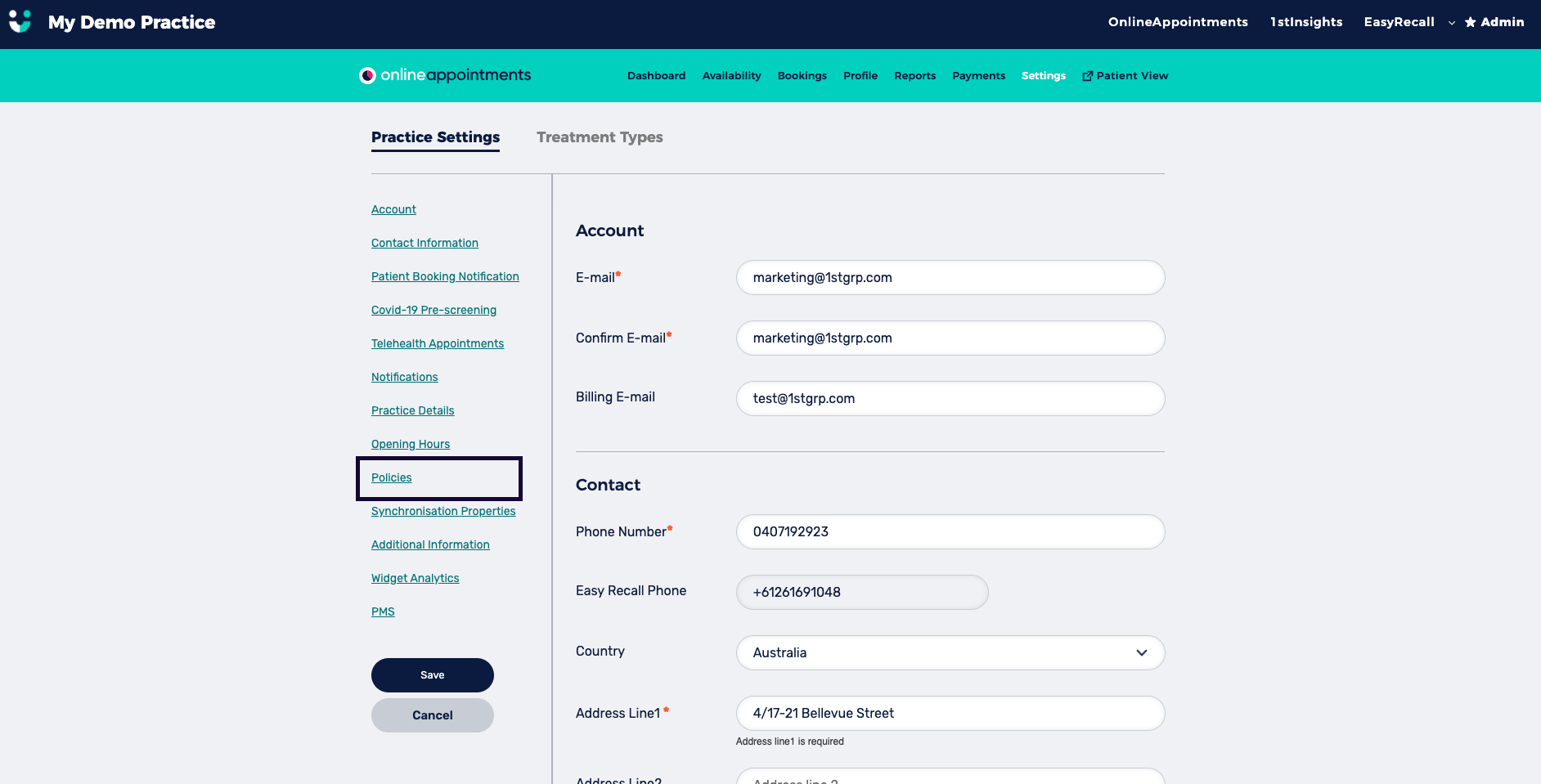
Here you can define your policies regarding “Cancellation”, “Payment” and “Other”.
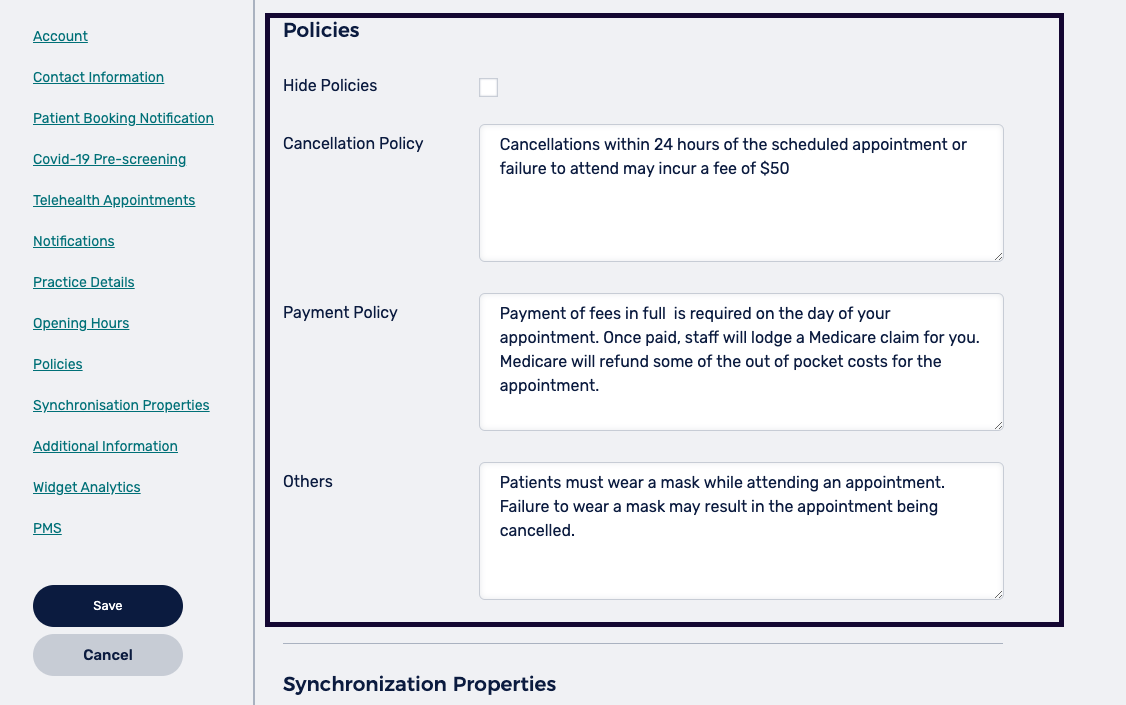
Cancellation field
The “Cancellation” field should be filled in with a message detailing your cancellation or no-show policy.
For example: “Cancellations within 24 hours of the scheduled appointment or failure to attend may incur a fee of $50”
Payment field
The “Payment” field may be used to indicate any payment policies that your practice may have. This is an optional field and does not need to be filled in.
For example: "Payment of fees in full is required on the day of your appointment. Once paid, staff will lodge a Medicare claim for you. Medicare will refund some of the out of pocket costs for the appointment."
Other field
The “Other” field is to be used for any other information that may be required by patients, such as any COVID-19 safety guidelines that must be followed.
For example, “Patients must wear a mask while attending an appointment. Failure to wear a mask may result in the appointment being cancelled.”
Telehealth Appointments
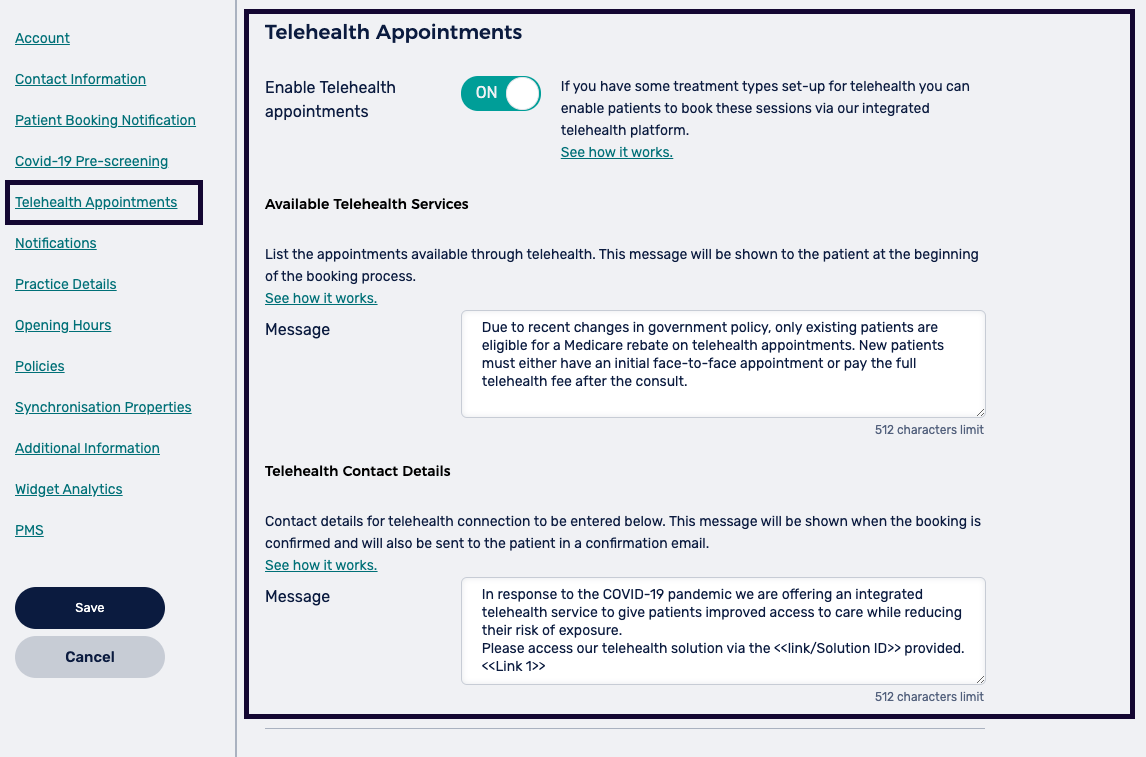
The next field to edit is found on the “Telehealth Appointments” page. Click on the Telehealth Appointment link to the left of the screen.
Here you will find an editable field for a “Telehealth Message”.
As of July 20, 2020, Medicare claims are only available for telehealth appointments with existing patients, requiring new patients to either first have a face to face appointment before being eligible for Medicare applicable telehealth, or pay up front for the service.
The “Telehealth Message” can be used to show this information when a patient tries to book an appointment.
For example: “Due to recent changes in government policy, only existing patients are eligible for a Medicare rebate on telehealth appointments. New patients must either have an initial face-to-face appointment or pay the full telehealth fee after the consult.”