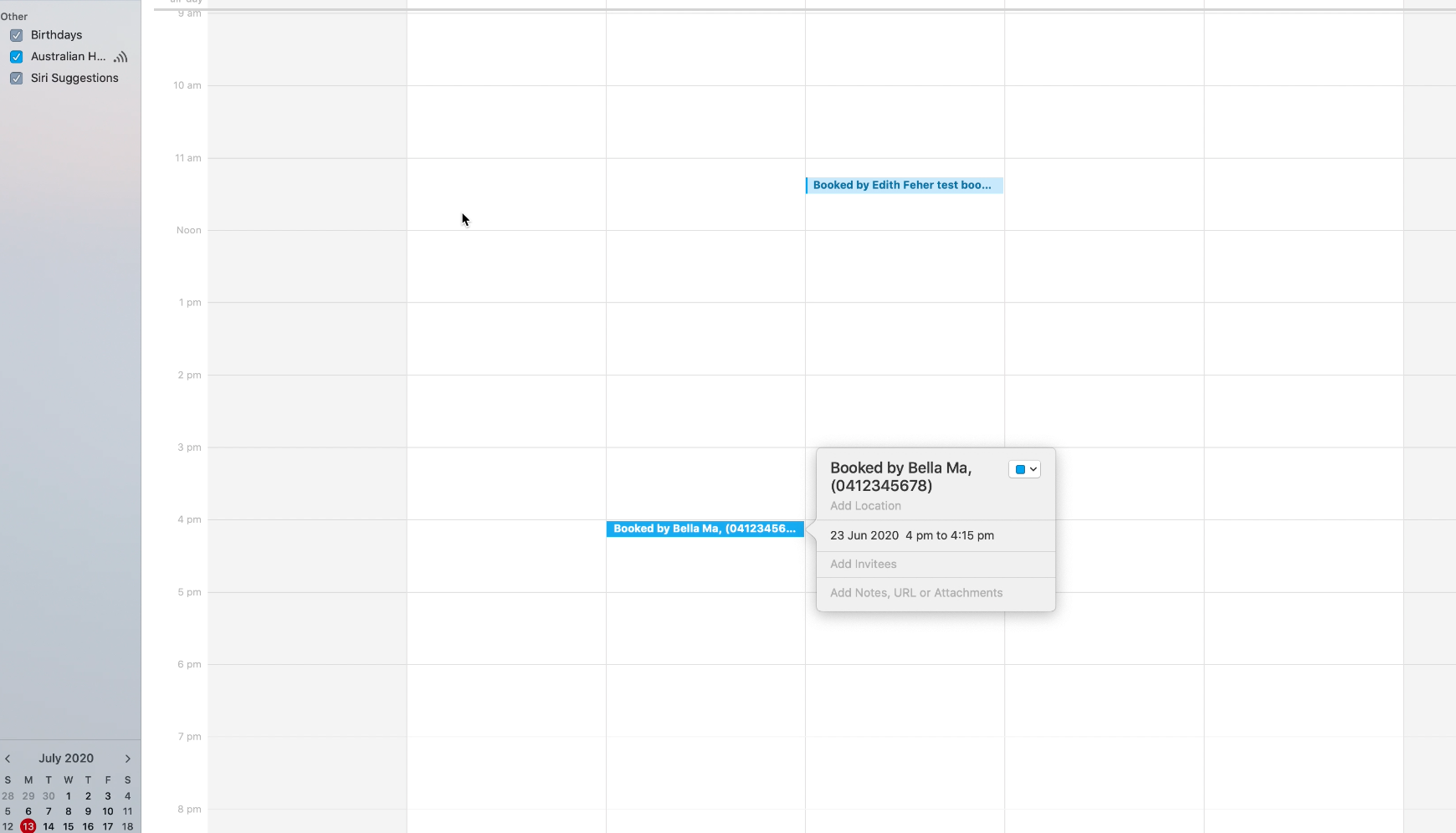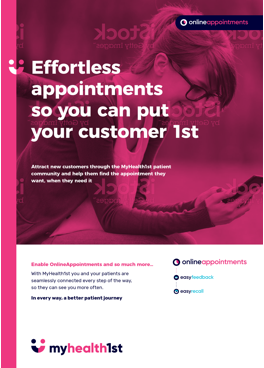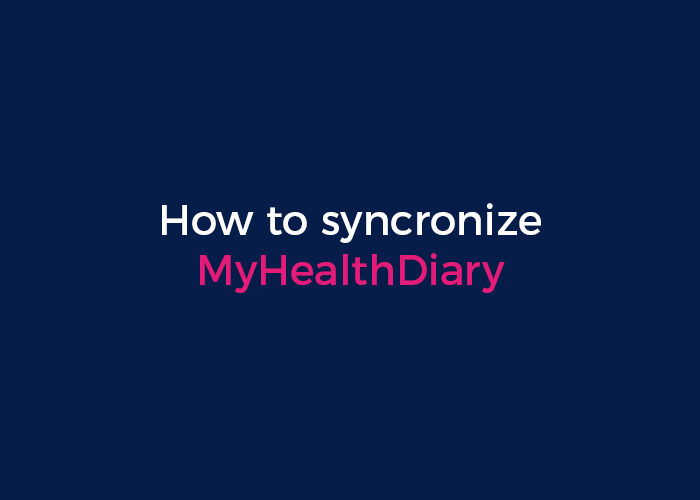
MyHealthDiary provides an option for practitioner to synchronize their online diary directly to their Google, Outlook or Mac calendars. The iCal functionality lets practitioner use their personal calendar without having to login to the MyHealth1st dashboard to see their online bookings.
MyHealth Diary: Step-by-Step guide
Instructions
- Login to your MyHealth1st account. On the practice admin page, scroll down and choose the specific practitioner you wish to sync the calendar for. Next to their name click “Action” and choose Edit Book from the drop down menu.
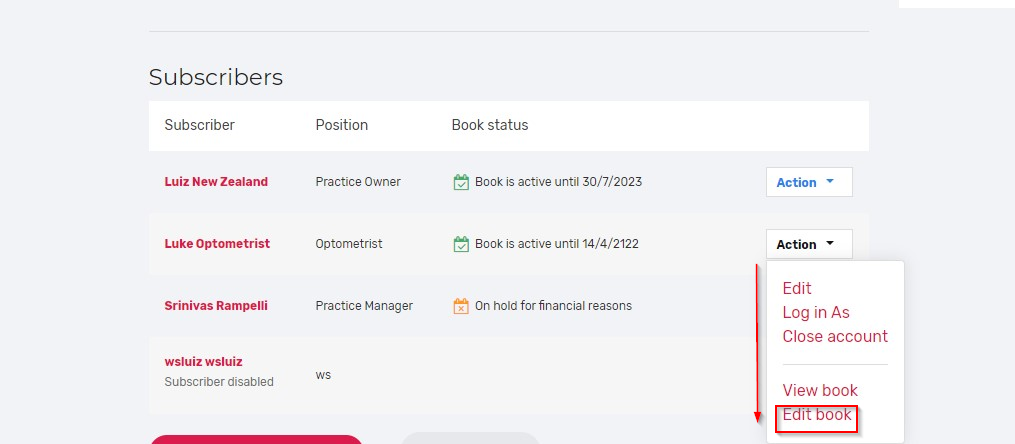
2. Scroll down to the iCal section and right click on the "iCal" button and select “Copy Link address”. You can also left click on the “iCal“ to download the iCal version of your calendar. You can use either the downloaded file or the link to synchronise your online diary.
Do not click on “ Generate a new iCal URL“.
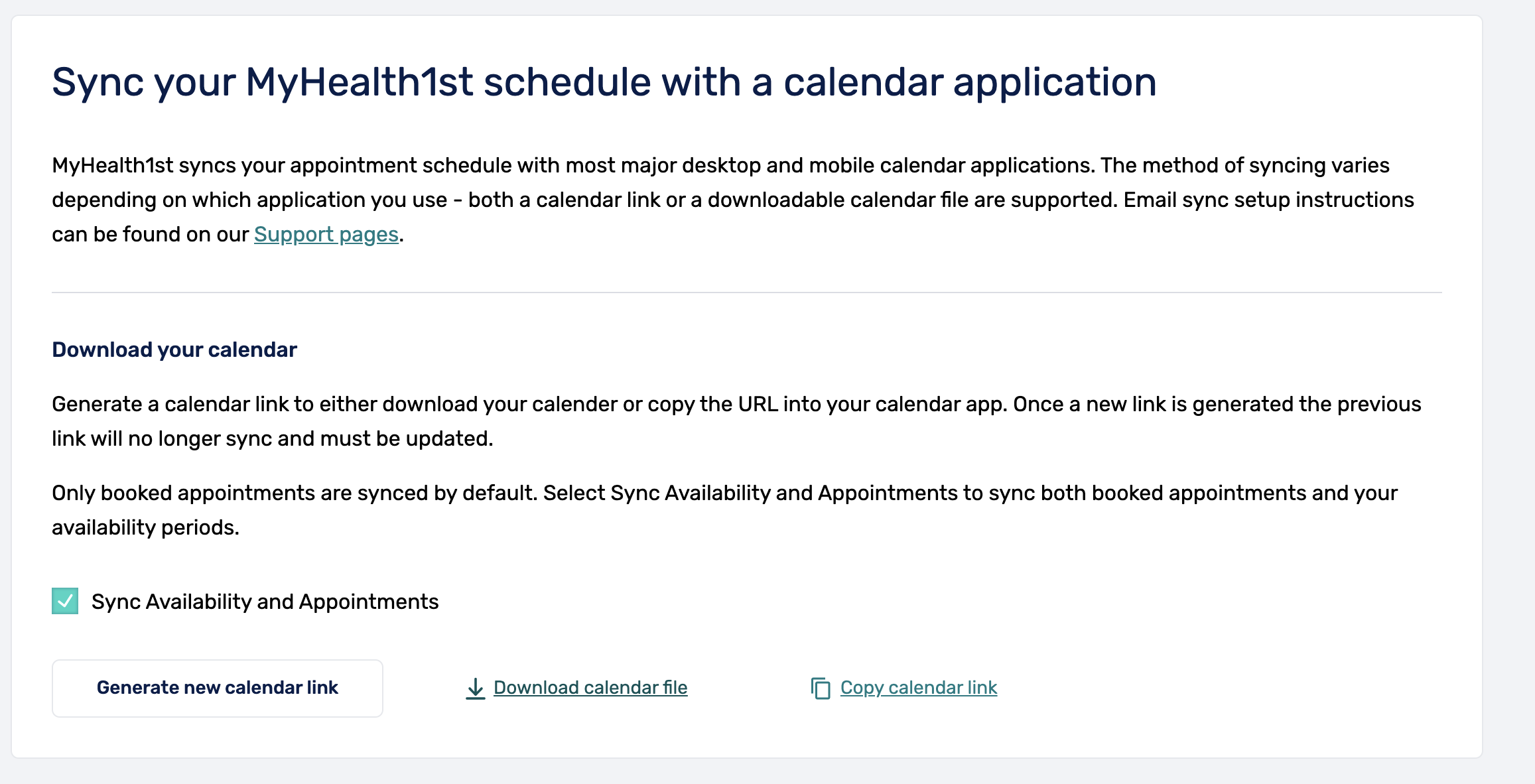
The iCal downloaded files swill be in iCalendar format.
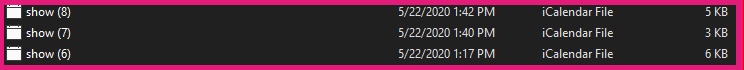
How to set up MyHealth Diary in Outlook
Open your outlook calendar.and click “Add Calendar”. This will prompt a new page where you can use the saved link or the downloaded file.
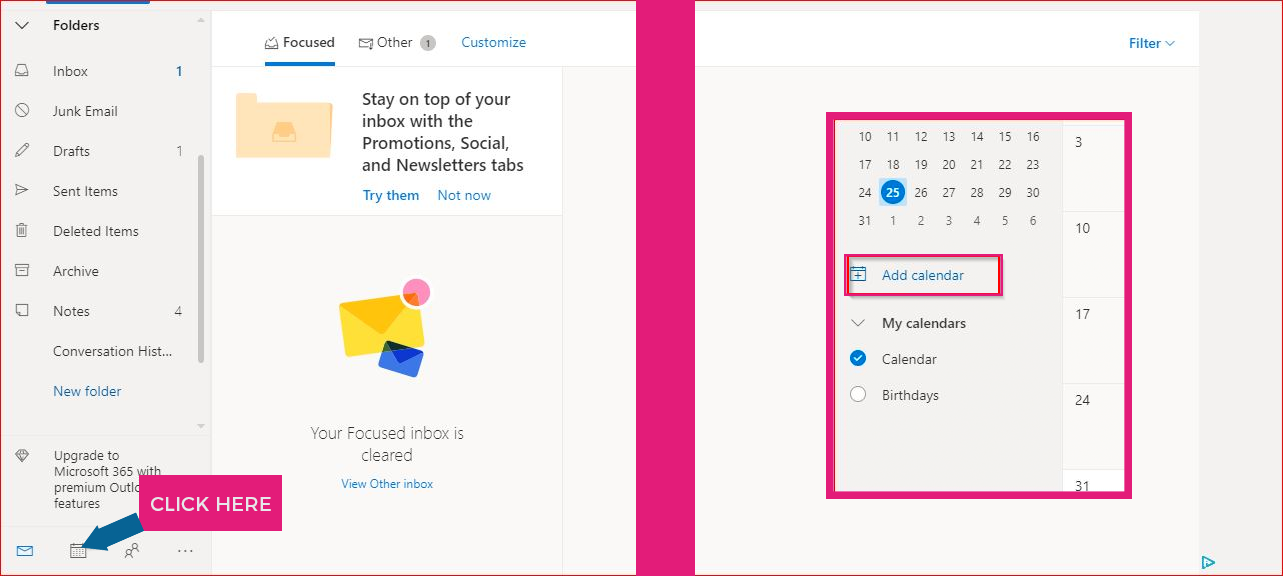
Click “Subscribe from Web“ to use the saved URL or “Upload from File“ to use the downloaded iCal version.
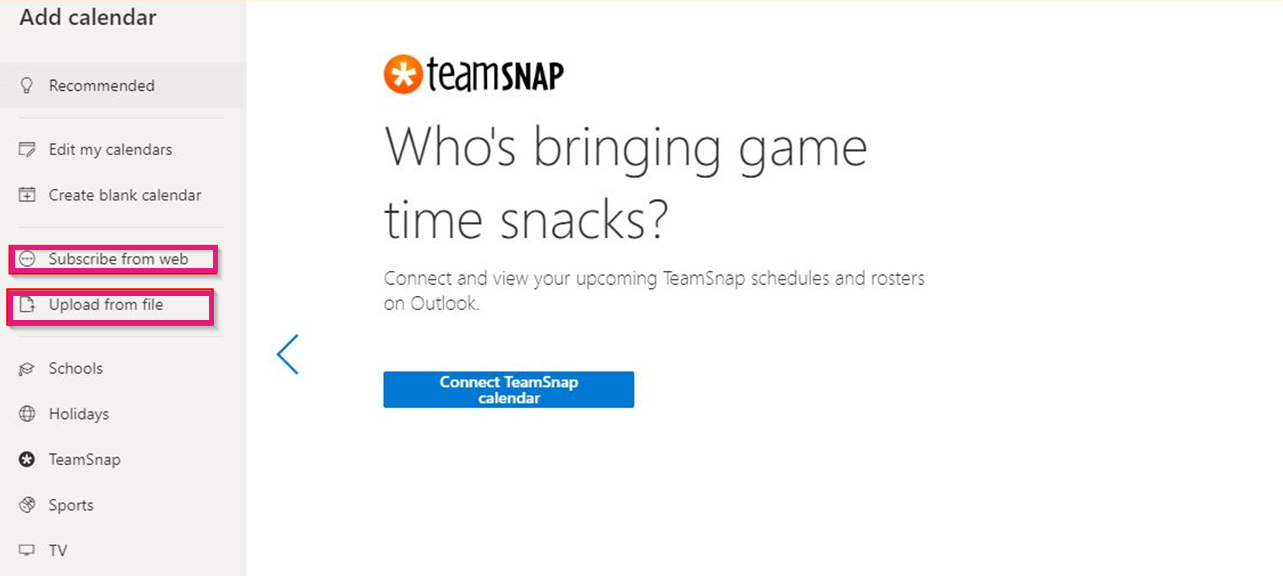
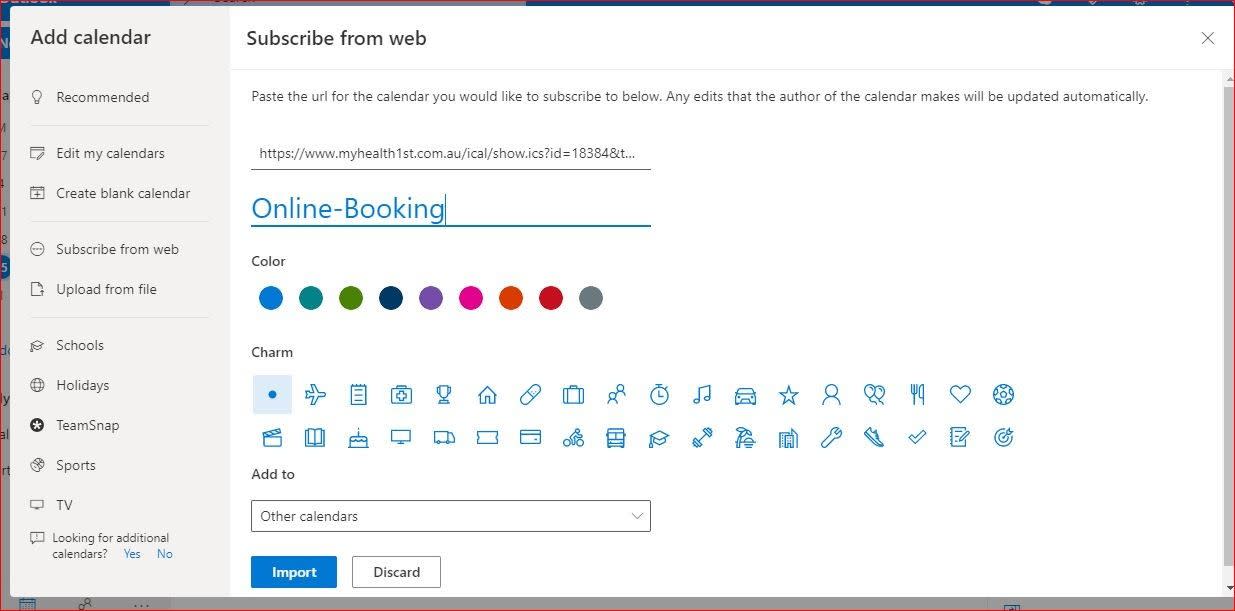
Once the calendar is imported, this should appear on the outlook calendar and we should be able to see all the open and booked slots.
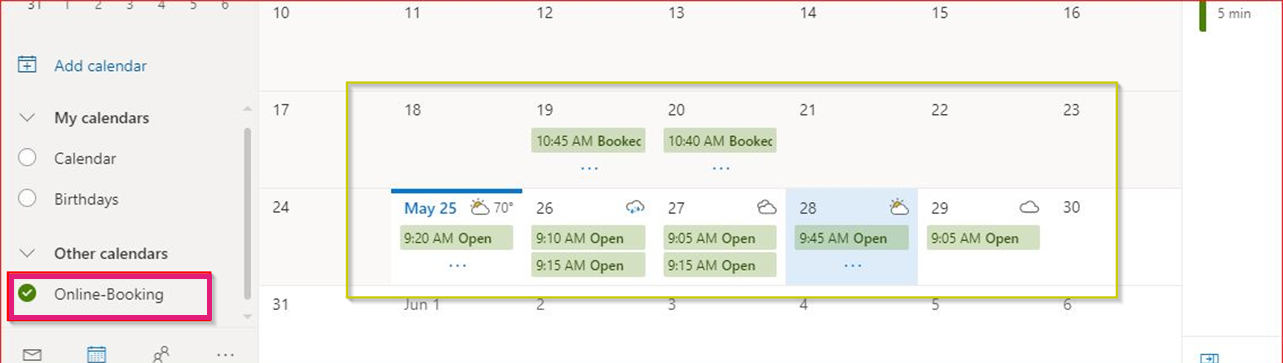
How to set up MyHealth Diary in Google Calendar
To sync with Google Calendar, open your Google Calendar and click the + sign next to “Other Calendars”. Click on Create New Calendar in the drop down menu.
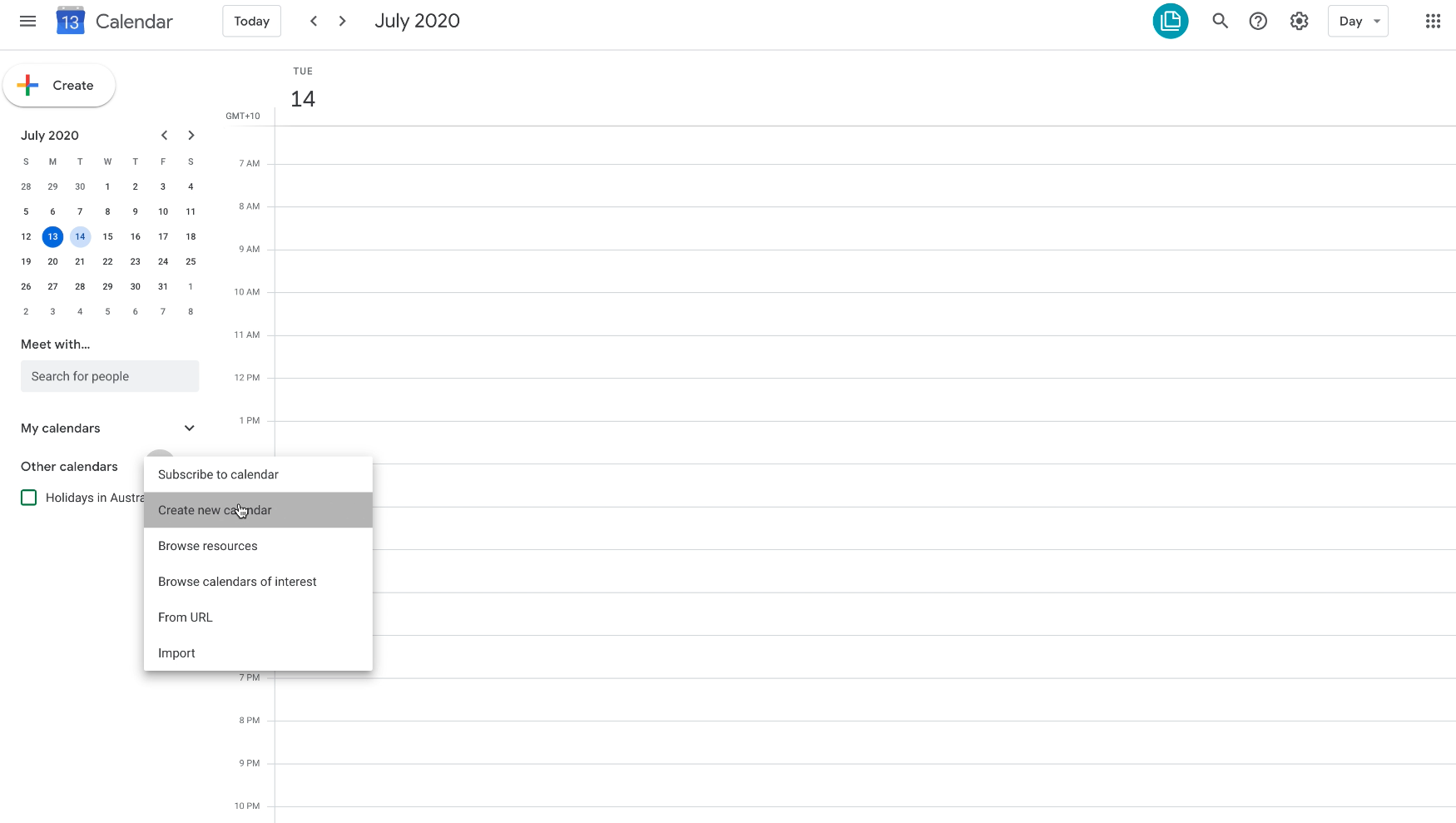
This will show an “Add Calendar” menu to the top left of the screen. Click “From URL” in the add calendar menu and paste the saved iCal URL into the field marked “URL of Calendar”
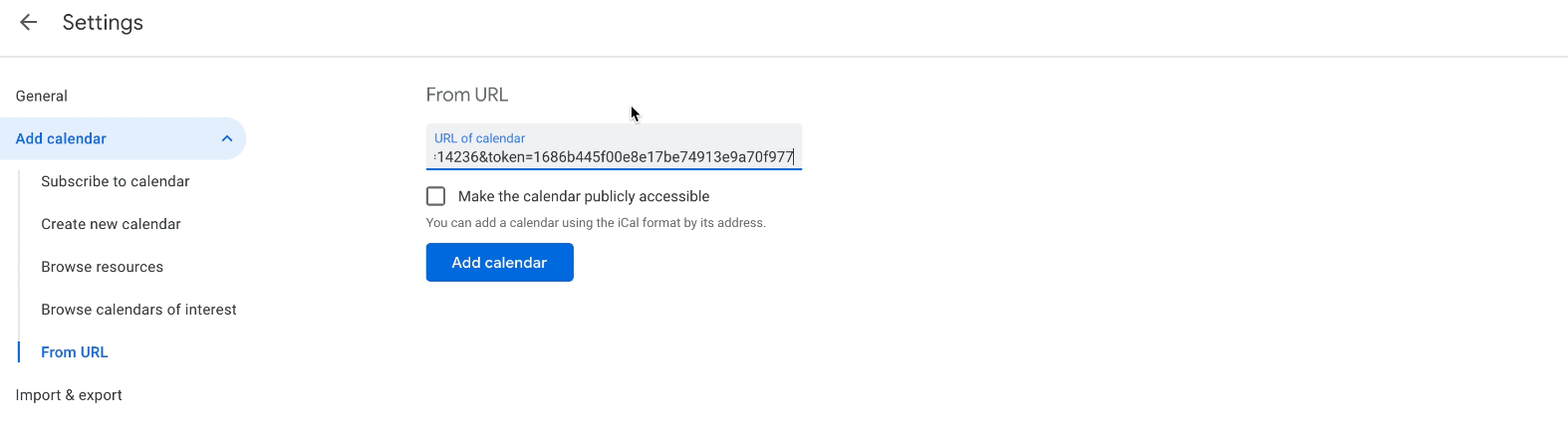
Click the “Add Calendar” button and your bookings should appear in the new calendar.
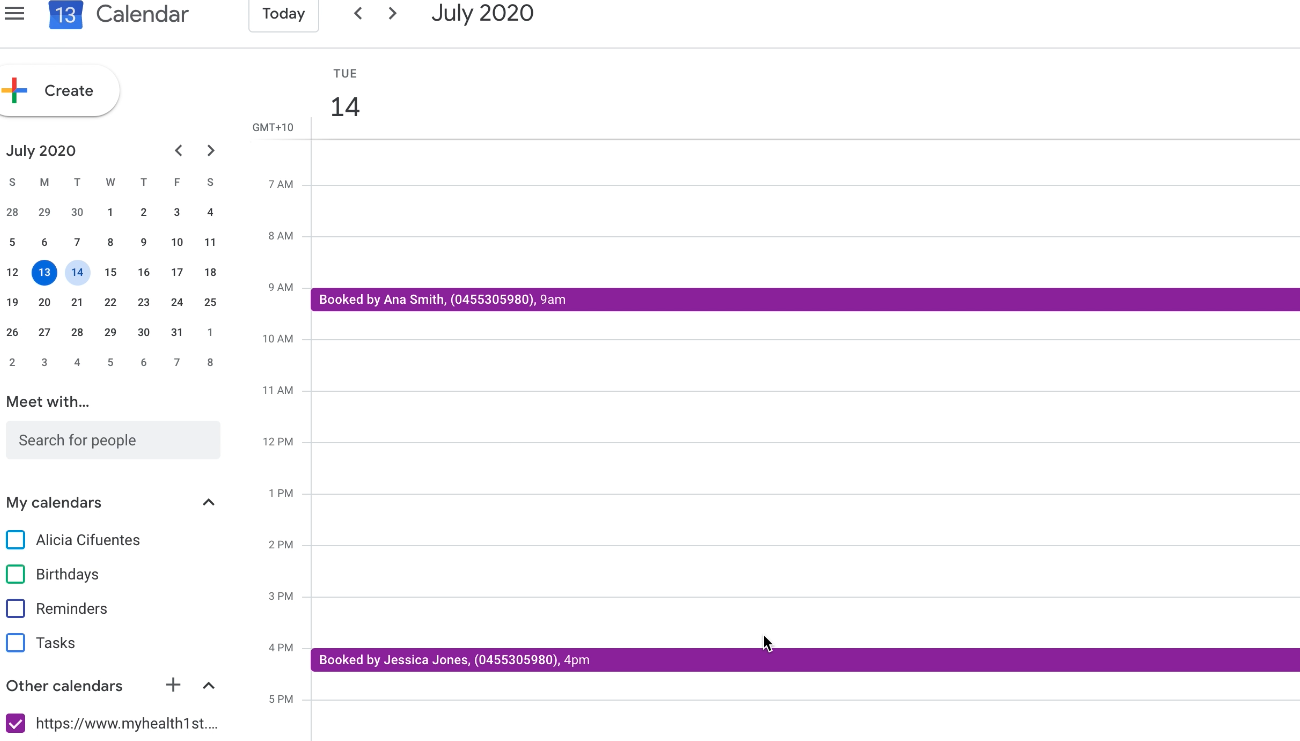
How to set up MyHealth Diary in Mac
To sync with Mac Calendar, login to your account and click “Edit Book” next to the applicable practitioner name. Make sure “Bookings Only in iCal” is unticked. Download the iCal file by clicking the iCal button.
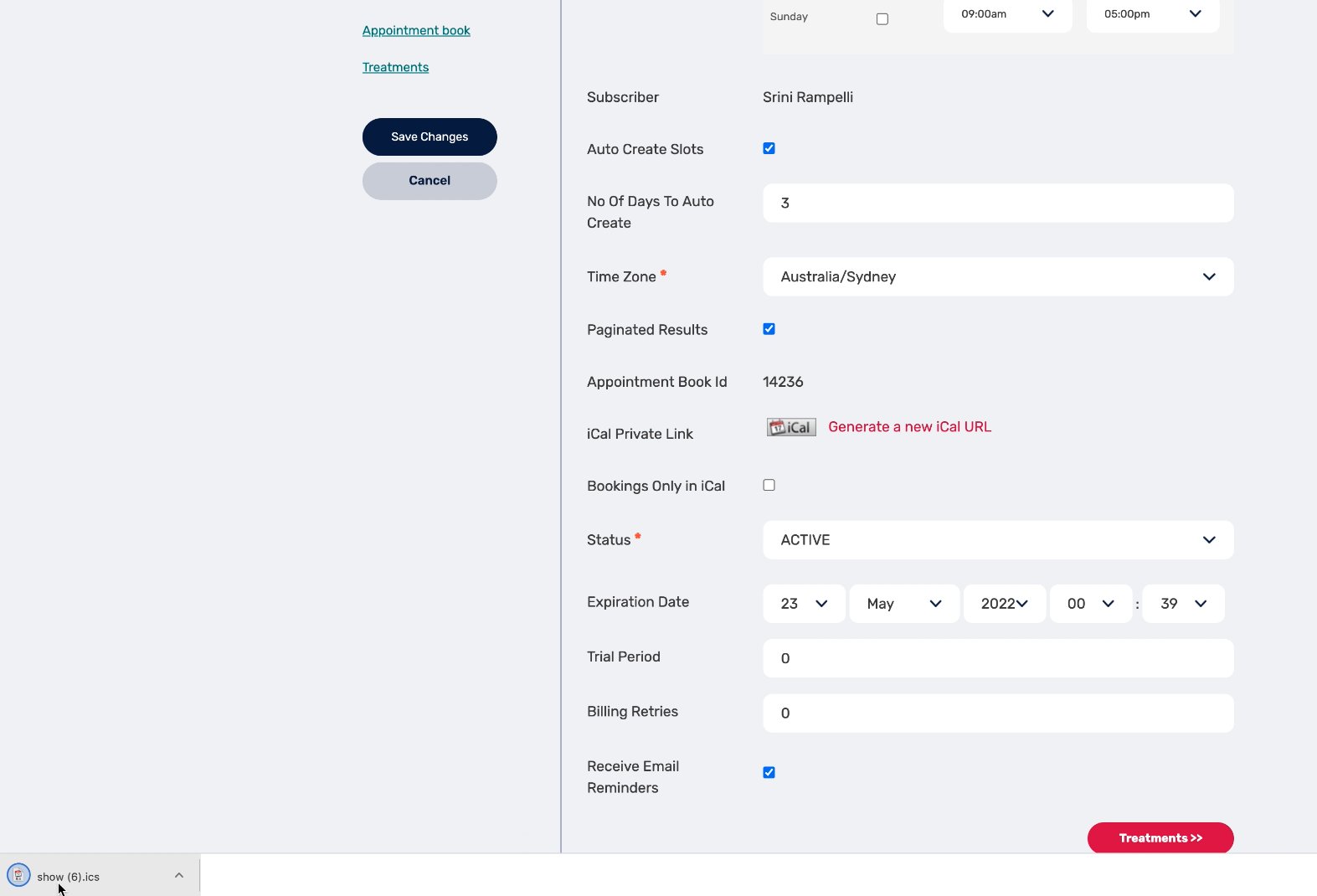
Open Mac Calender and then Open the iCal file. This will import the file into Mac Calendar.
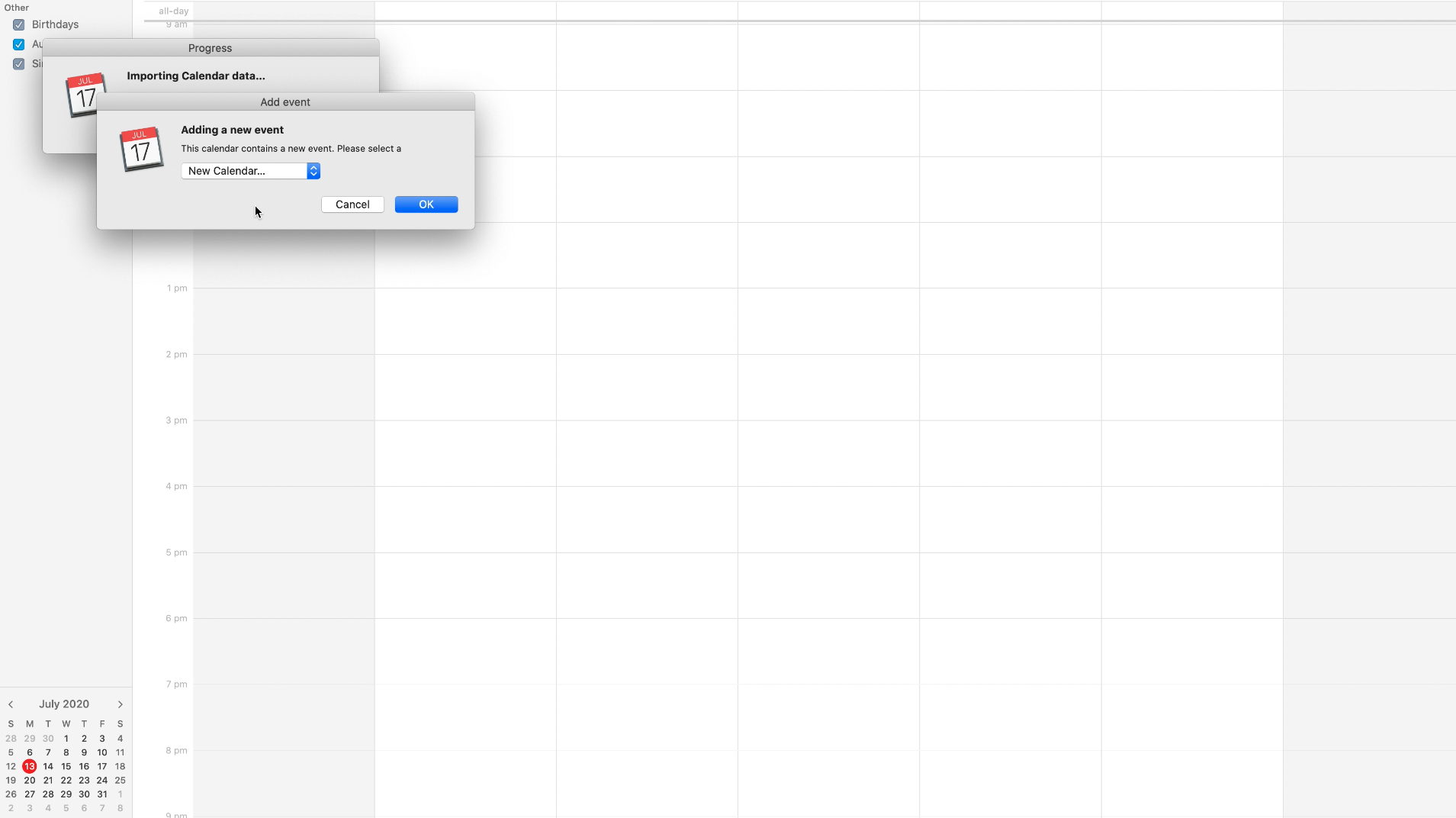
In the Add Event window, choose “new calendar” from the drop down menu and click OK. This will create a booking calendar.
You can change the name of the calendar by clicking the title to the top left of the calendar.