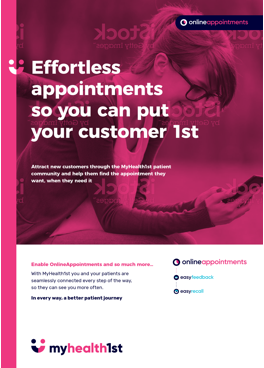.png)
MyHealthDiary allows practices and practitioners that utilise a Practice Management System which has not yet been integrated with MyHealth1st to set their availability for online bookings, block unavailable times, as well as enter other important practice information.
MyHealth1st is constantly adding new Practice Management System integrations, however MyHealthDiary allows your practice to best take advantage of MyHealth1st while we build our integrations for your system, enabling you to utilise our online booking functionality and benefit from New Patient Traffic from the MyHealth1st Marketplace.
MyHealthDiary and the Marketplace
Hundreds of thousands of people across Australia use the MyHealth1st Marketplace to search for and book healthcare appointments. By joining MyHealth1st and implementing OnlineAppointments, your practice is placed listed on the marketplace, exposing your practice up to a massive market you may never have had access to before.
Even without a full compatibility between MyHealth1st and your PMS, MyHealthDiary gives your practice the ability to implement online bookings and take advantage of the exposure afforded by the Marketplace. Without seamless compatibility, some manual data entry is required to keep both the diary and PMS in sync, but the sheer number of potential patients you are exposed to makes the effort more than worth it.
MyHealthDiary Availability
MyHealthDiary Availability from MyHealth1st.com.au on Vimeo.
Setting your availability in MyHealthDiary allows patients using the MyHealth1st marketplace to search for and find appointments with your practice. In the availability settings you can set the timezone in which your practice is located to ensure that bookings are made for the correct times, your bookable hours, unavailable times and the minimum and maximum amount of time in advance a patient can book an appointment.Minimum advance appointment sets the minimum amount of time a patient can book in advance. Setting a minimum advance appointment time allows a practice to reduce the chance of having last minute bookings. Maximum advance appointment allows the practice to set the furthest point into the future that a person can book an appointment . It is set to 90 days by default. In addition to setting the maximum amount of time in advance a patient can book an appointment, this field also defines how far in advance MyHealth1st will generate availability in your calendar.
If you’d like a more detailed walkthrough on how to activate and set availability in MyHealthDiary, click here.
Updating MyHealthDiary and a Non-Integrated PMS
While MyHealth1st continues to develop new integrations for Practice Management Systems, if you’re using a PMS which is not yet integrated, availability and bookings aren’t automatically updated across both platforms, so a practitioner or practice manager will manually have to copy bookings from MyHealthDiary to the PMS and bookings to the PMS into MyHealthDiary so as not to double book.To update MyHealthDiary with bookings from your PMS, MyHealthDiary gives practices the ability to easily block slots in their diary to make them unavailable for online bookings - such as times which have been booked straight into your PMS over the phone or in person.
How to Block Times from your Practitioners Diaries from MyHealth1st.com.au on Vimeo.
For a detailed explanation on how to block time in your practitioner diary, click here .
If you have any questions about your practitioner profiles, or need help activating MyHealthDiary availability, please contact support .
If you would like to speak to MyHealth1st about other products and services, such as our browser-based, fully integrated telehealth solution, Easy Telehealth, or Managed Digital Marketing, simply click here to schedule a call with one of our experts.